32 Essential Executive Assistant Tools for 2021

As an EA, you often have one of the most versatile jobs in the company which is why this list of executive assistant tools can be a game changer for the master-of-all-trades of the office.
Being an executive assistant is by no means an easy task. It requires you to be a master of all trades, often wearing many hats all in the same day. That’s why having access to executive assistant tools for your most common daily tasks can be a lifesaver.
From scheduling calls to organizing meetings, overseeing office admin, and planning events, among many other duties, this dynamic job can be a lot to keep up with.
So, we’ve compiled essential executive assistant tools, apps, plugins, integrations, and software to help make your life easier.
- 32 Unbeatable Executive Assistant Tools for 2020
- 4 Executive Assistant Tools for Scheduling, Booking Calls, and Organizing Meetings
- 3 Executive Assistant Tools for Managing Office Admin Tasks
- 5 Executive Assistant Tools for Handling Internal and External Communications
- 4 Executive Assistant Tools for Event Planning and Company Culture Activities
- 3 Executive Assistant Tools for Coordinating Travel and Itineraries
- 11 Executive Assistant Tools for Staying Organized
32 Unbeatable Executive Assistant Tools for 2020

4 Executive Assistant Tools for Scheduling, Booking Calls, and Organizing Meetings
As an executive assistant, you’re often in charge of managing one or many schedules including booking calls and organizing meetings – even taking meeting notes for reference later on.
Here are four executive assistant tools to help you simplify this entire process.
- Calendly – This handy tool lets you reduce the back-and-forth phone and email tag that often comes with finding time for a call or meeting. It allows you to simply send a link (which you can even embed on a website) that shows your executive’s calendar availability and allows people to book time during open slots. As an EA, this will save you a ton of time, especially when coordinating times between busy executives.
- Time Zone Ninja – When booking calls – and particularly in the age of virtual meetings – finding the right time zone for your guests can add annoying extra steps to the process. Time Zone Ninja lets you easily book calls and meetings with participants anywhere in the world in a few simple and straight-forward steps.
- Otter.ai – Have you ever been tasked with taking the minutes of a meeting? Unless you’re a professional stenographer, this can be a tough undertaking. Luckily, technology is on your side. Otter is a tool that automatically transcribes the audio from your meetings into text which his fully searchable so you can find key points in the conversation easily. You can even integrate it with apps like Zoom to you can transcribe virtual meetings too.
- Double – You might find yourself having to frequently send briefs to your executives summarizing their week. If that sounds like you, check out Double, a tool which connects to your calendar and automatically generates daily or weekly reports for your execs that you can add comments to.
3 Executive Assistant Tools for Managing Office Admin Tasks

Executive assistants are often put in charge of overseeing a ton of administrative office tasks, even if they don’t necessarily fall within your wheelhouse. Check out these three tools for the most common admin asks you’re likely to receive from your execs.
- Expensify – If you’ve ever been handed a pile of receipts and been told to organize and process them, you’re not alone. Don’t worry, this doesn’t have to be difficult. Expensify lets you scan a receipt and then generates and submits a report on your behalf.
- Dropbox, Microsoft SharePoint, and Google Drive – Whether it’s photos from the company party, notes from meetings, storing virtual contracts and legal documents, or any other number of uses, having a cloud-based file storage tool is a great safeguard and a handy way to stay organized. Tools like Dropbox, Google Drive, and Microsoft SharePoint are all great options.
- TinyScanner – There’s a good to strong chance that, at some point, you’ll be asked to scan a document and send it over. ASAP! When you find yourself in a pinch like this, the TinyScanner app can help. It uses your mobile phone or tablet to scan documents and save them as images or PDFs – from documents to photos, receipts, reports, or whatever it may be.
5 Executive Assistant Tools for Handling Internal and External Communications

From sending company-wide announcements to communicating with colleagues to tee up meetings, there are a million and one ways in which you might be asked to take on both internal and external communications on behalf of your execs. This means an influx of emails to your inbox as well as a massively increased output of correspondence as well. So, when this ask comes your way, you don’t want to find yourself working without these five executive assistant tools.
- Grammarly – There’s nothing more embarrassing in an email than poor grammar, typos, or punctuation errors (you’ve heard the dad jokes: “punctuation is the difference between saying ‘let’s eat, grandma’ and ‘let’s eat grandma’”). With Grammarly, you can protect your correspondence from these unfortunate issues by having your writing automatically scanned for issues which, when detected, are flagged and presented with alternatives.
- Sanebox – An influx of email can be chaotic. That’s why Sanebox turns your inbox back into the inbox it was meant to be by weeding out unimportant messages. It even offers additional features to help you stay organized, such as the ability to snooze emails, track when people don’t reply, and more.
- Sortd – Another incredible email management tool, Sortd lets you organise your emails into a to-do list so that you can prioritise your emails, add them to categories or projects, and keep track of responses. It also allows you to make notes and keep a task list in your sidebar.
- Boomerang – For Gmail and Outlook users, Boomerang is a huge win. It offers a whole load of productivity perks, including the ability to schedule an email to send later and respond at a different time. It also brings up reminder emails from a few days ago depending on the schedule that you have set.
- Slack – Tried and true, Slack makes it easy to keep in touch with colleagues. Rather than sending formal emails, this direct messaging app lets you chat quickly and efficiently with anyone in your organization (or outside of it, if you need!). You can even create separate channels for different purposes (such as an Executives channel or an Event Planning Committee channel).
Bonus: Part of being the “master of all trades” of the office often involves being tasked with “just figuring it out” – whether it refers to fixing a printer, writing a press release, or fixing the website. If you get an ask like that, you might like Lynda, which offers online courses for nearly every professional skill imaginable, or TaskRabbit, which can connect you with professionals to help you fix pretty much anything.
4 Executive Assistant Tools for Event Planning and Company Culture Activities
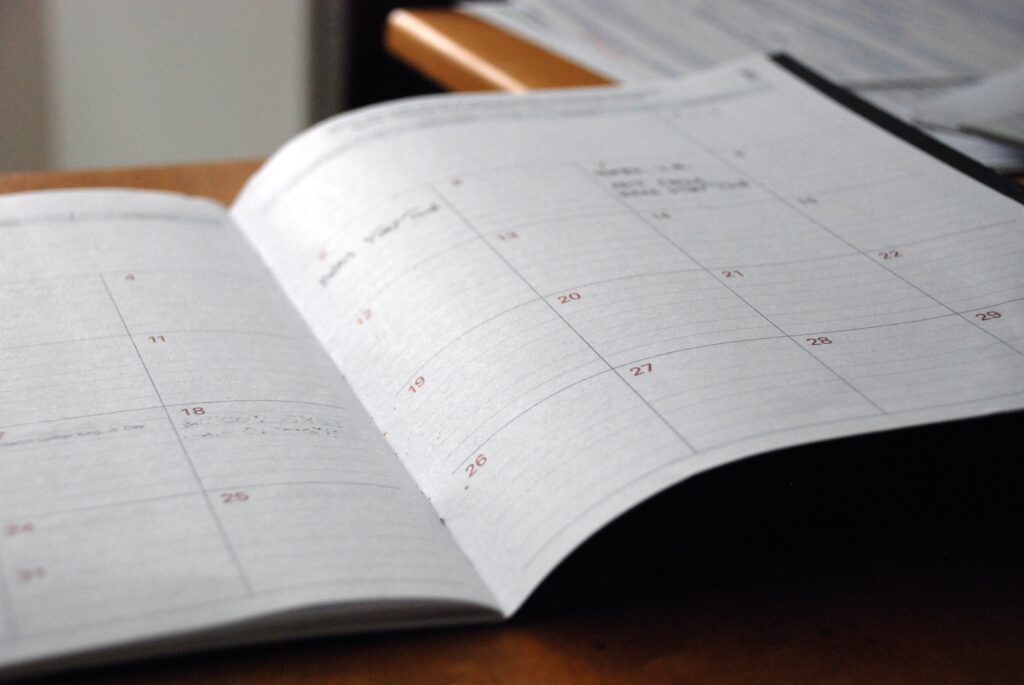
We know that being an executive assistant doesn’t automatically make you a pro event planner or company culture expert. But not everyone you work with will get that memo. So, when you’re tasked with managing these two incredibly important initiatives, here are four executive assistant tools to help you out.
- Attendease – There’s nothing simple about event planning. But with Attendease, you’ll get a simple interface that helps walk you through the entire event-planning process so that creating and managing events (and measuring their success) is a little less stressful for you.
- Sched – Sched helps you build an event website and a mobile app so you can keep attendees informed. Perfect for small meetings and large conferences, the tool lets you choose from a variety of features depending on your needs. You simply enter an event name and dates, and then you’ll be transported to an easy-to-use panel that walks you through building an event website and app.
- Outback Team Building & Training – When you’re tasked with putting on a team building activity, a group skills development event, or a leadership coaching workshop but you simply don’t know where to start, Outback has you covered. We’ve worked with thousands of organizations across North America – from Microsoft to Applebee’s and AmeriCorps among many others – to host successful events that achieve their goals. When you work with Outback, our team of experts will help you identify the right option to meet your needs and develop and execute a flawless activity that makes you look like a star to your colleagues and execs.
- EventGeek – Event planning is a multifaceted and complex juggling act of delegation, managing budgets, conducting surveys and garnering feedback, overseeing logistics, and more. With Event Geek, you get a tool that can help you manage all of these items in one single place so that you can stay organized more easily and throw an even more successful event.
3 Executive Assistant Tools for Coordinating Travel and Itineraries

From business trips to conferences and corporate retreats, planning travel is a frequent, time-consuming, and detail-oriented part of your job as an EA. These three tools will help make the job easier.
- TripIt – Booking travel involves a lot of moving pieces, from flights to hotels, car rentals, and even restaurants for team dinners or client meetings. TripIt acts as a central interface for organizing all of this information and even has an automated feature for sharing all this information with the traveling team.
- Packpoint – What’s worse than arriving at your destination when traveling for business and realizing you forgot to pack something important? Maybe you’re going somewhere cold and forgot to pack a parka. Whatever it might be, these minor inconveniences are amplified when you’re away for work. With PackPoint, you can create a “to-pack” list for everyone traveling which factors in location, length of travel, and activities they’ll be doing in order to generate a fool-proof list.
- AirBnb for Work – You’ve probably heard of AirBnb, but you may not have heard of its work-specific version. Like the consumer version, it lets you book a wide array of accommodation types for your traveling team members, but it’s linked to a company profile and also includes things like meeting, event, and conference spaces and even temporary offices.
Bonus: If you’re being tasked with putting on a company retreat, check out our comprehensive resource on the topic: ONLINE GUIDE: Everything You Need to Know About Planning the Ultimate Company Retreat.
11 Executive Assistant Tools for Staying Organized

With all the tasks on your plate, arguably the most important thing for you as an executive assistant is your ability to stay organized so that you can keep on top of it all. Don’t worry, we didn’t forget about this! Here are ten must-try executive assistant tools for staying organized.
- Todoist – With a million and one things to do in any given workweek, the quickest way to destress is to feel confident that they’re all accounted for in a centralized place. Todoist is a productivity tool to help you collect tasks, organize projects, and plan your day easily and efficiently.
- Microsoft To Do – Microsoft To-Do is a new, intelligent task management app that makes it easy to plan and manage your day. A truly cross-platform task manager, To Do can easily centralize your tasks across your Microsoft account.
- Eisenhower – Prioritizing tasks is one of the most critical factors in boosting your productivity. But doing so objectively isn’t always easy. Eisenhower uses the popular urgent vs. non-urgent matrix to help you prioritise your tasks. It helps you organizing both your business and personal tasks altogether, reducing stress while increasing productivity at the same time.
- Asana – If you’ve ever found yourself in charge of managing projects or tasks with other colleagues in your work as an EA, you know how tough it can be – and that’s why you need Asana. A software-as-a-service designed to improve team collaboration and work management, Asana helps teams manage projects and tasks in one tool. Teams can create projects, assign work to teammates, specify deadlines, and communicate about tasks directly in the tool.
- Smartsheet – Smartsheet is another great tool for project management, collaboration, and automating workflows. We use this tool here at Outback, with many of the key tasks we handle living Smartsheet. documents This software platform offers spreadsheets with a ton of enhanced capabilities that make it easy for everyone to keep track of moving parts, all in real time.
- LastPass – It can be hard enough remembering passwords for all of your own accounts, let alone having to keep on top of accounts belonging to your executives and even other team members. LastPass helps take the guesswork out of password management by storing encrypted passwords online. It comes with a web interface but also includes plugins for various web browsers and apps for many smartphones.
- Evernote – Whether it’s a rapid-fire burst of instructions and tasks from your executive or spur of the moment thoughts you want to remember for later, Evernote can help you keep track of them all. Pocket is free productivity software that captures everything you need to remember. You can take notes, capture images and websites and store all of your tasks.
- Trello – Another incredible project management tool, Trello organizes your projects into boards. In one glance, Trello tells you what’s being worked on, who’s working on what, and where something is in a process. Imagine a white board, filled with lists of sticky notes, with each note as a task for you and your team.
- Basecamp – Basecamp allows you to put everything you need to finish in one place, improving your task management capacities. It combines all the tools that you need to get the job done successfully. It has to-do lists for all your work, tasks, and due dates and will follow-up on anything that’s overdue.
- Shift – Have you ever felt inundated by having too many apps, tabs, browser windows, and documents open all at the same time? Then you need Shift. Shift is an app that empowers you to toggle between login-based apps and work tools without entering or remembering codes. Access all the tools you need within one interface. It supports email, calendars, and tons of applications, including Duolingo, Instagram, Basecamp, Asana, and more.
- Timely – Timely is an automatic time tracking tool that helps users report accurately on the efforts of their team – for payroll, project management, team management, and capacity planning. Timely can help you get the most out of your day by surfacing hidden hours, and allowing you to create a winning schedule.
Being an EA means being able to do a little bit of a whole lot of things. And with so much on your plate at any given time, these executive assistant tools can make the difference between a stressful day and a great one.
Do you use any executive assistant tools we might not have included? If so, drop us a comment in the comments section below and let us know!
Learn About How You Can Easily Plan Team Building Activities for Your Workgroup
For more information about how Outback can take the stress out of planning a team building, training, or coaching solution for your organization, reach out to our Employee Engagement Consultants.




Comments