6 Simple Steps for Planning a Virtual Team Building Activity
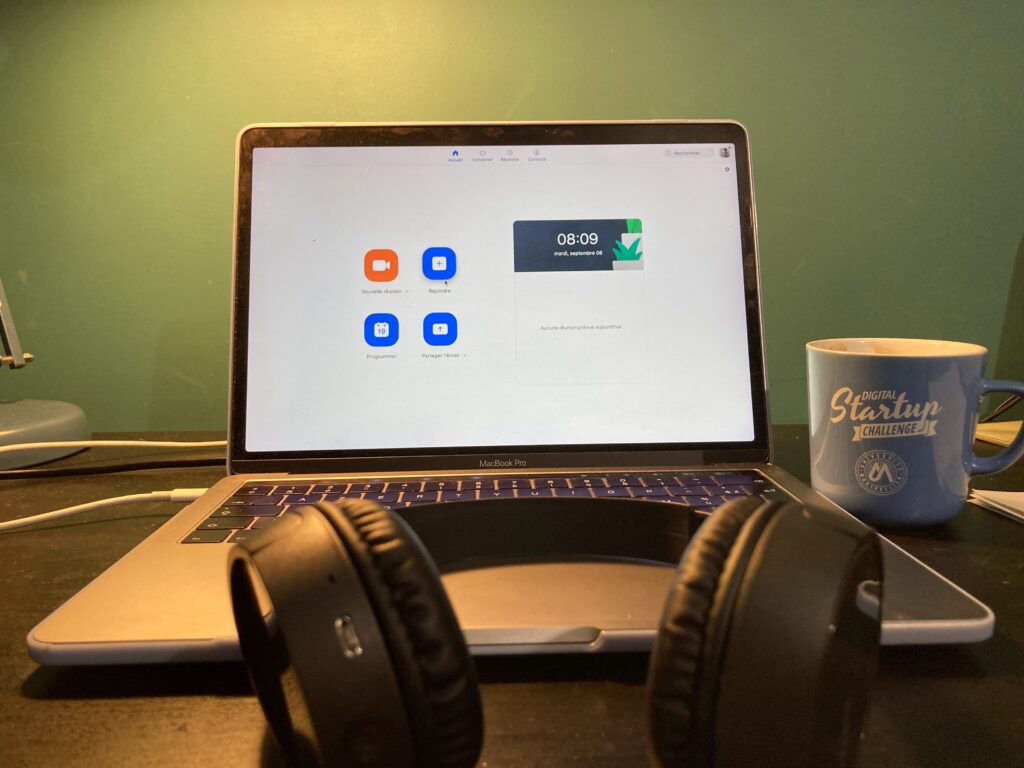
Despite their recent skyrocket in popularity, the idea of planning a virtual team building might be a head-scratcher for many event planners. But with these six steps, it doesn’t have to be difficult.
Virtual team building activities have taken a massive uptick in recent months on account of COVID-19. As the pandemic forces employees and teams to work remotely, the need to keep colleagues connected and engaged has become more important than ever before.
Consider that some of the world’s largest companies – including Twitter and Shopify, among many others – are already decentralizing operations. Some estimates also predict that 25 to 30% of the workforce will be working from home multiple days a week by the end of 2021. When you look at these factors, it’s easy to imagine that virtual team building will continue growing in popularity.
But for people tasked with planning COVID-friendly team building activities (especially those who may never have done it before) this might seem daunting. Fear not. It doesn’t need to be difficult.
- How to Plan a Virtual Team Building Activity in 6 Simple Steps
- 1. Determine Your Timeline for Planning a Virtual Team Building Event
- 2. Create a Budget
- 3. Decide What You Want to Get Out of Your Activity
- 4. Connect with Your Team to Figure Out What Type of Remote Activity They’d Like
- 5. Pick the Perfect Virtual Team Building Event for Your Group
- 6. Coordinate Logistics and Get Your Team Organized
How to Plan a Virtual Team Building Activity in 6 Simple Steps
Believe it or not, while it may be uncharted territory for you, planning a virtual team building activity can be done without a headache.
You can do it with these six steps.
1. Determine Your Timeline for Planning a Virtual Team Building Event

The general rule of thumb for event planning is that the more time you can give yourself, the better (by the way, if you’re looking to plan an in-person activity, we’ve got another resource that will help you plan that process to perfection as well: How to Plan a Successful Team Building Event in 9 Easy Steps).
While this still holds true for planning a virtual team building activity, the silver lining is that there are less logistics to consider and, thus, less moving parts to allot time for.
That said, we would still recommend starting the planning process at least two weeks in advance. So, pick a date and time and work your way backwards from there.
If you have team members located in multiple time zones, you’ll want to make sure you take this into consideration as well. Make sure to pick a time that will work conveniently for all your remote participants.
Equipped with an understanding of your timeline for planning, we’d also recommend putting together a spreadsheet listing out everything you need to do to get your event off the ground.
2. Create a Budget
As many people know who regularly plan work events, budgets can often be a challenge given all the logistics you need to cover.
Luckily, planning a virtual team building team event means you don’t have to worry about how many people will be attending, so you’ll just have to decide how much you have to invest.
The great news here? This means that virtual team building activities are ultra-affordable. At Outback Team Building and Training, we offer self-hosted and virtually hosted team building activity options for remote teams that start as low as $12 per person.
3. Decide What You Want to Get Out of Your Activity
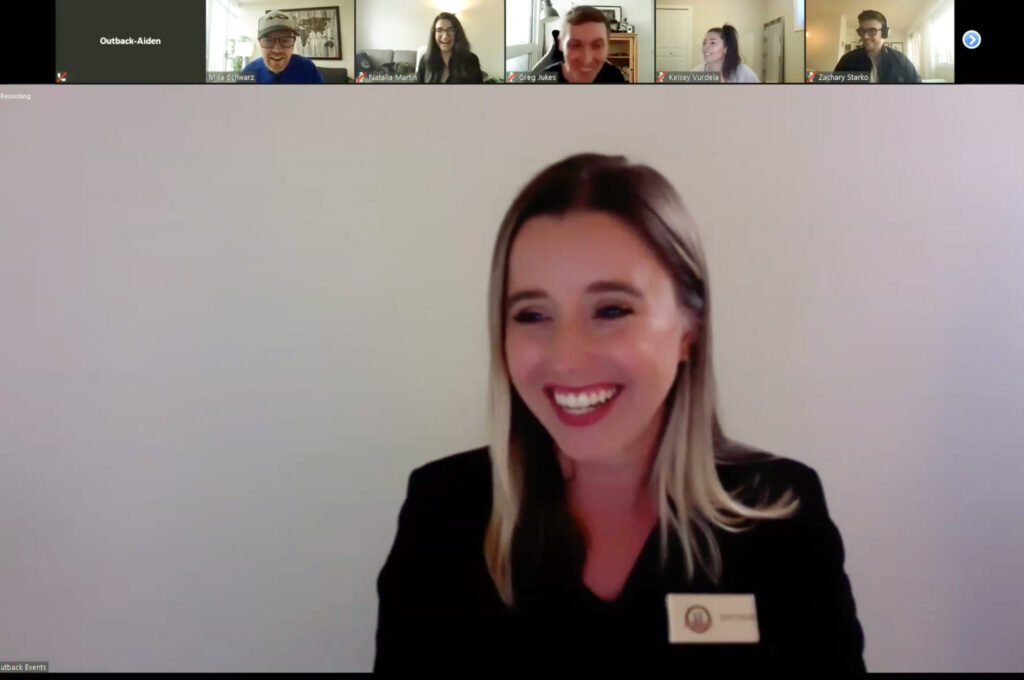
Once you know how much time you’ve got to work with, the next thing to consider is what you want to achieve with your virtual team bonding activity.
This could be a number of things, including to:
- Have Fun – Help lighten the mood for your employees and take their mind off of the stress and uncertainty caused by the COVID-19 pandemic
- Strengthen Communication – Stimulate communication with a virtual team building event, such as Virtual Team Pursuit, that requires your team to communicate effectively and work collaboratively to tackle solve brain-boggling puzzles, riddles, and trivia
- Build Relationships – Revitalize relationships and build stronger rapports between remote employees by helping them get to know each other better
- Experience Connection – Provide your team with an opportunity to reconnect and get some much-needed facetime together
- Boost Morale – Increase employee morale with a group activity that’s all about taking getting together in a fun and light-hearted way and taking their minds off the challenges we’re facing (check out our case study of how we helped Microsoft achieve this!)
With an understanding of your desired outcomes, you’ll be able to easily select the right virtual team building activity for your group.
4. Connect with Your Team to Figure Out What Type of Remote Activity They’d Like
If you want to make sure you’re planning a virtual team building activity that’ll be a hit (and check all of your boxes!), we strongly recommend connecting directly with your colleagues to see what they’d love to participate in.
To do this, we would recommend using a free service like SurveyMonkey where you can send a quick poll to your team and collect feedback directly.
5. Pick the Perfect Virtual Team Building Event for Your Group

Once you know what type of activity your team will love, it’s time to pick something that aligns with their preferences and your goals.
You can choose a simpler, more DIY-style team building activity or something more professional.
DIY-Style Virtual Team Building Activities
If you’re looking for something quick, easy, and simple, you might want to try:
- Digital Card Games: If you and your team are fans of good old-fashioned card games, check out the website PlayingCards.io which offers virtual versions of classics like Crazy Eights and Go Fish. For an added element of fun, you can connect via a video conferencing platform to chat face-to-face.
- Icebreaker Games: Help your team get to know each other even better by working through a list of fun icebreaker questions, like:
- If you could have the power of teleportation right now, where would you go and why?
- If you were forced to participate in a flash dance, what song would you perform to and why?
- If you could get rid of any current trend, what would it be any why?
- For more, check out our comprehensive list of The 164 Best Team Building Icebreaker Questions for Work.
- Virtual Zoom Games: From 21 Questions to Truth or Dare, there are a ton of great Zoom games to play with colleagues. And if you’re feeling like more of an after-work social time, you can also play virtual happy hour games like Minority/Majority, Show and Tell, and even a remote MTV Cribs-style game.
Professional Virtual Team Building Activities
When you want a virtual team building activity that’s more elaborate and professionally organized, we’ve got some awesome options to choose from, including:
- Virtual Clue Murder Mystery: In one of our most popular app-based team building activities, groups connect virtually using the video communications platform, like Zoom, and the proprietary Outback app. From there, coworkers break out into teams to solve who had the means, motive, and opportunity to commit a deadly crime.
- Virtual Code Break: In Team Pursuit, your team will need to get their energy levels up in order to tackle a series of mental, physical, skill, and mystery challenges, earning points for each successfully completed challenge, such as
- Air Band Geeks: Who used to or still does play an instrument? Find at least three band geeks and have them hold “air” versions of their instruments. Record a 5-second video of them playing part of a song.
- Juggling Responsibilities: Who can juggle? Take a 5-second video with that person juggling three or more objects.
- Tasty Trivia: You throw away the outside and cook the inside. Then you eat the outside and throw away the inside. What is it?
- Commonalities: Determine your team’s most unique commonality. Once you figure out the most unique thing your group has in common, write a rap or rhyme about it of at least 4 lines. Then record a 5-second video of a teammate performing it.
- Sing-Along: Choose a popular song and rewrite the lyrics to be about your team. Record a 5-second video of your team performing it and enter the original song’s title in caption space.
- Air Band Geeks: Who used to or still does play an instrument? Find at least three band geeks and have them hold “air” versions of their instruments. Record a 5-second video of them playing part of a song.
- Virtual Happy Hour Trivia: Get together with your team and take a trip to “Hamish McDuff’s” virtual pub. This hilarious Scottish pub owner is the legendary host of a trivia game that is perfect for your team’s virtual happy hour fun!
- Virtual Beach Staycation: We’re all in desperate need of a vacation. Luckily, Captain Furling has room for you and your colleagues on his virtually chartered yacht. Come aboard and transport to your “inner Cancun” for a tropical online team building adventure.
- Virtual Escape Room: Jewel Heist: Get together with your team for a virtual escape room experience where you’ll uncover clues, solve brainteaser challenges, and think outside the “room” as you work to find the hidden stolen jewels.
- The Virtual Do-Good Games: Team up with your colleagues to do some good in the world and give back to those in need, while having a blast. The Do-Good Games is a morale-boosting virtual team building activity that transforms friendly competition into charitable donations.
- Virtual Trivia Championship: Does your team have what it takes to win the Virtual Trivia Championship? In this virtual trivia team building activity, your colleagues will break into teams and turn the competition level up to ten as you challenge your wits, test your knowledge, and work your way through a list of trivia questions ranging from cities to movies, songs, objects, and even a round of Jeopardy-style challenges.
- Virtual Office Olympics: It’s a race to the podium in this virtual team building activity! With Virtual Office Olympics, your group will put their teamwork to the test as they compete to complete a series of Olympic-style challenges and trivia.
- Virtual Social Shuffle: We created this team building activity for the sole purpose of helping colleagues get to know one another—and to have fun doing it! With Social Shuffle, you and your colleagues can connect, collaborate, and build relationships as you work together to complete themed challenges. Every challenge is designed to inspire conversation and help build bonds between teammates.
- Virtual Game Show Extravaganza: Remote workgroups can go head-to-head in this virtual game show activity. Together, teams will need to tackle trivia challenges covering everything from pop culture to politics as they compete to be named the winners.
- Virtual Team Pursuit: Get your remote team together to compete in a series of online mental, physical, skill, and mystery challenges. One of our most popular team building activities is now available in a virtual format for remote workgroups.
If you’re looking for even more inspiration, check out our blog article: 24 Virtual Team Building Activity Ideas to Engage Remote Employees.
6. Coordinate Logistics and Get Your Team Organized
As we previously mentioned, planning a virtual team building activity demands significantly fewer logistics than an in-person event.
That being said, it does still require some logistical set-up, including:
- Picking the Right Video Conferencing Tool: Most virtual team building activities take place on a video conferencing platform, such as Zoom, Google Hangouts, or Microsoft Teams.
- Ensuring Your Colleagues Have the Right Hardware: It’s wise to ensure everyone knows what they’ll need to participate in the virtual team building activity. This could include everything from a good WiFi connection to a laptop, computer, or tablet, and a cell phone, if necessary. But it also extends to making sure they’re all set up with the selected video conferencing software well in advance so that they can ask questions beforehand, if need be. The last thing you want is people struggling to connect on event day.
- Providing Your Team with Access to the Conference: Once you’ve picked your video conferencing platform, you’ll need to schedule your meeting and give your team members access. This generally comes in the form of a link that your colleagues can click to enter into the meeting. We’d recommend putting it all into a meeting request for the day and time of the activity so that everyone has access well in advance. One thing to note: for some platforms, you’ll probably need to keep an eye on attendees waiting to join the meeting and grant them entry.
Alternatively, you can simply enlist the support of a partner like Outback Team Building and Training who will handle all the logistics for you. That way, all you and your team need to do is log-in on event day.
As the workplace landscape continues to change, we expect to see more people planning virtual team building activities to help their teams stay connected and engaged.
Do you have any other questions about planning a virtual team building event? If so, drop us a comment in the comments section below and we’ll answer it for you!
Learn More About Virtual Team Building Activities for Your Remote Workgroup.
For more information about how your team can benefit from virtual team building activities, reach out to our Employee Engagement Consultants.




Comments