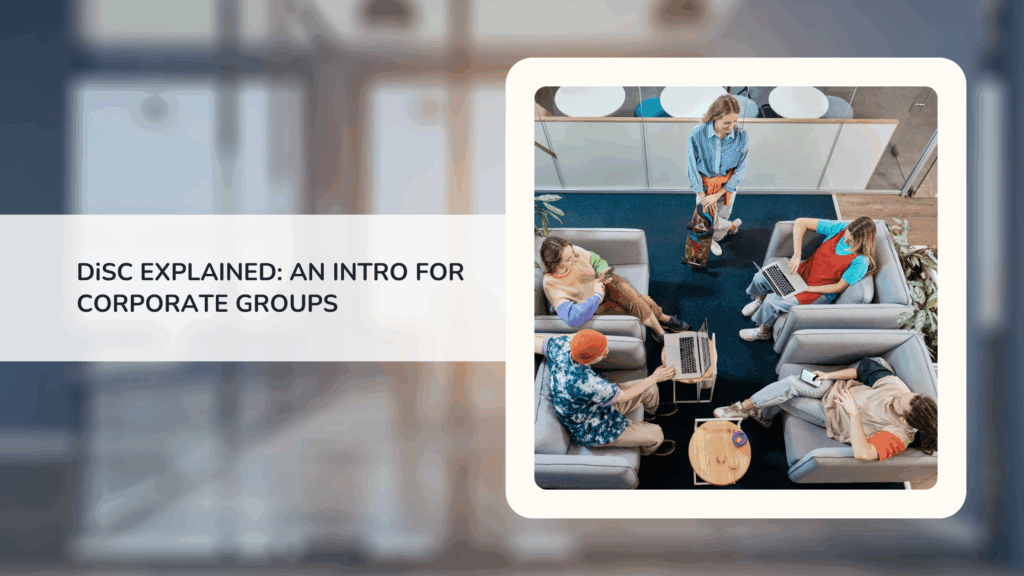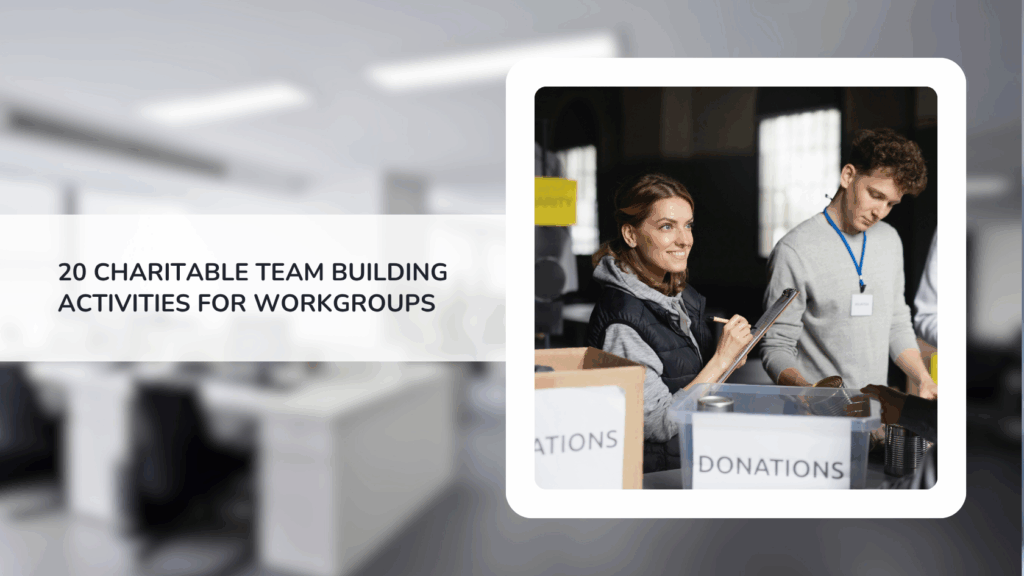Remote employment can benefit both the business and the worker, but it also comes with a unique set of challenges. So, how can you help your employees maximize productivity when they’re telecommuting? Whether your company is new to offering remote options or you’ve been doing it for a while, these tips and tools will set both you and your team up for success.
According to research by Owl Labs, remote workers are quickly becoming more commonplace in the workforce, with 68% of global employees working from home at least once per month.
And they might even be giving office workers a run for their productivity. In fact, data from Sure Payroll found that 86% of workers prefer to work alone in order to “hit maximum productivity” and more than two-thirds of employers reported increased productivity among their telecommuters.
But, while working remotely certainly has its fair share of benefits (for more on this, check out our guide, The What, Why, and How of Building a High-Performance Remote Team), it isn’t always easy. And it isn’t for everyone. There can be distractions that are just as disruptive as chatty office coworkers – pets, household chores, personal errands, TV, and noisy cafes, to name a few. And, for some, it can be difficult to manage your schedule when you’re not working within the traditional parameters of an office.
So, how can you make sure that you’re doing your part to maximize your employees’ productivity and set them up for success? Whether your company is just starting to think about offering remote options or you’ve been at it for years, these tips and tools can help your virtual team get the most out their workday.
1. Set Clear Guidelines for Responsibilities and Expectations
It’s essential for both the productivity of your remote employees and the function of your entire team that clear guidelines are set for what needs to be accomplished and how it’s to be completed. Setting expectations on things like work hours and attendance requirements for meetings lets the employee know what is needed on their end to do their job successfully in a remote setting.
Another element of this is having defined and measurable goals. This further creates expectations of what’s needed to be done, as well as a timeline that employees can work within. It also helps you keep track of their progress.
There are a couple of ways that we do this here at Outback:
- Performance Management Agreements – In this document, the manager and the employee work together to map out what the employee’s responsibilities are, how success is measured, and what constitutes exceeding expectations. Then, they meet at the end of each month to review and discuss. An employee is required to be meeting their core responsibilities in order to meet the criteria of working from home. Check out our program, Performance Management Fundamentals, to learn more about this useful tactic.
- Project Management Software – All of our teams use SmartSheet, a collaborative spreadsheet platform, to track progress on monthly performance, as well as daily and weekly tasks. This gives both managers and employees clear visibility into the work that’s being done – and also allows managers to keep tabs without having to constantly check in.
You can also schedule weekly or bi-weekly check-ins with your remote team members to touch base on how they’re doing with their tasks. While you might keep in touch regularly on chat platforms (more to come on communication!), meetings with a specific agenda help reinforce set guidelines and expectations and gets everyone on the same page. Click here for more information on how to create a remote working policy.
2. Connect Remote Employees to the Technology They Need
If your remote employee has a slow computer, no access to the appropriate software required for their job, and can’t clearly hear on a conference call, you’re setting them up to fail. As an employer, it’s your responsibility to make sure that your team is set up with the tools they need to succeed in their role. And, especially when working remotely, your employees’ productivity can depend greatly on reliable, good quality equipment. So, be sure to invest in the tools that your team needs to do their jobs, whether that be a laptop, telephone, or even an external hard drive.
For example, at Outback, we have a budget available for our full-time remote employees to acquire all the tools they require in order to ensure their designated workspace is as functional and conducive to their success as possible. Some other things to think about include:
- Network access. Ensure your remote employees have access to everything they would if they were in-office, including the company network which should be secured with log monitoring tools. For such purpose, many companies use either Virtual Private Network (VPN) or Remote Desktop (RD). As for which is better suited for your team, that depends on the needs of your company and your employee. Here’s some more information about each:
- Virtual Private Network: This provides private encrypted access between a remote user and your company network. Pros? The user is accessing their own domain account, including all the privileges normally associated with that account. As for cons, the service can be laggy and expensive.
- Remote Desktop: Through the Internet and software like Apple’s Remote Desktop and Window’s Remote Desktop Connection, this allows you to connect with another computer from anywhere. Pros include the fact that it’s free and very easy to use. The downside, however, is that it’s potentially not as secure as its private counterpart.
- Virtual Private Network: This provides private encrypted access between a remote user and your company network. Pros? The user is accessing their own domain account, including all the privileges normally associated with that account. As for cons, the service can be laggy and expensive.
- A proper computer set-up. Is a single laptop or desktop monitor enough or would the employee work more efficiently with two or three computer screens? Do they need accessories, like a webcam or a headset? A set-up that suits their specific needs will help boost productivity.
- Appropriate software. Do they have the programs they need to do their job downloaded to their computer? If not, make sure that the software is easily and readily available.
- Tech support. If something does go wrong with one of your employees’ devices, ensure that they have IT support available. Especially if the worker is located across the country, if they must wait for a long period of time until they can get their problem resolved, they could potentially lose hours of productivity.
Here are some other useful tools that can help your virtual team manage their tasks efficiently and stay organized:
- Outlook Calendar is great for setting up meetings, appointments, and reminders. If your company already uses Outlook for email, take advantage of this easy-to-use function.
- Trello is a popular app for remote workers for good reason. The project management program helps you make lists, organize your work, and allows you to share it with your coworkers.
- Teamwork is another popular app for remote teams. It’s an all-in-one project management platform, that gives you everything you need in one place, such as task management, live chat, Kanban Boards, team calendars, and more, making it easy for remote teams to collaborate with ease.
- Every Time Zone is a simple tool that allows you to see what time zone your clients, bosses, or coworkers are in all over the world. No more guessing games when it comes to meetings!
- Xtensio is a collaborative platform that helps teams work together to create beautiful presentations and living documents. You can start from scratch or choose from a wide variety of templates.
- Visme is an all-in-one platform that lets you create documents, infographics, presentations, charts and graphs, etc. maintaining brand consistency and sharing your documents with your whole team.
3. Support Your Team in Mastering the Art of Time Management
Time management is an integral element to being productive in any working environment. But it’s particularly important in a remote setting because, with no coworkers to gauge themselves by, no manager on-site to check-in, and no punch clock, it’s up to the remote employee to build that structure and accountability for themselves – and up to you to support them.
Here are some tips on how to help keep your remote employees accountable:
- Encourage the creation of micro-goals. When you commit to hitting several smaller goals, it keeps you accountable in terms of reaching the overall end goal.
- Have them review their own performance. It’s important to be brutally honest with oneself. If their performance isn’t up to where it should be, they need to own up to it and make a change.
- Provide feedback. To further hold your remote teams accountable through an unbiased lens, give them honest feedback on how they’re doing. You can also have other team members provide feedback, too.
Outback’s own Practical Time Management is a great program that can provide both you with your remote employees with further practical tools to help enhance work rhythm, prioritize tasks, and align top priorities.
Another important tip for remote time management? Always make a to-do list. A tool like Todoist – a useful desktop to-do list app and organizer – will help remote workers keep track of deadlines and responsibilities. Read more about how to build out to-do lists in our article, Quick-Fix Tips for Common Leadership Productivity Killers.
4. Make Sure the Lines of Communication are Always Open
It’s simple: remote teams must have good communication strategies in order to survive and thrive.
When you’re in an office, you can easily pop into someone’s office to ask a quick question or huddle together with your coworker for a brainstorm. But, if you’re not working face-to-face, you need to find effective ways to talk to your team in order to overcome roadblocks, avoid misunderstandings, and ensure everyone is aligned with their responsibilities.
Here are three useful methods of communication and tools that we use for our remote teams in a variety of departments:
- Video Conferencing – This nips the potential issue of not being face-to-face right in the bud. Zoom is a great platform for video chats – you can invite multiple teammates in for a meeting and even record your conversation for reference, if needed.
- Text-Based Chat – Sure, phone calls are great – but tools like Slack allow you to chat in real-time and keep in touch with your coworkers without interrupting them. You can also share documents within the program, too.
- Document Sharing – If your job requires any sort of collaboration, programs like SharePoint allow you to easily create, edit, and share documents back and forth between your team. Microsoft Office apps like Word, Excel, and PowerPoint are also integrated into it.
Our learning program, CAP Feedback Module, can help your team further develop effective communication skills. CAP is an acronym for “clear,” “authentic,” and “productive” – qualities that are integral for building a culture of effective communication.
Learn More About Remote Work in 2019
Check out our free downloadable guide, The What, Why, and How of Building a High-Performance Remote Team, for more on the modern remote workforce. For further support in employee engagement, just reach out to one of our Employee Engagement Consultants.