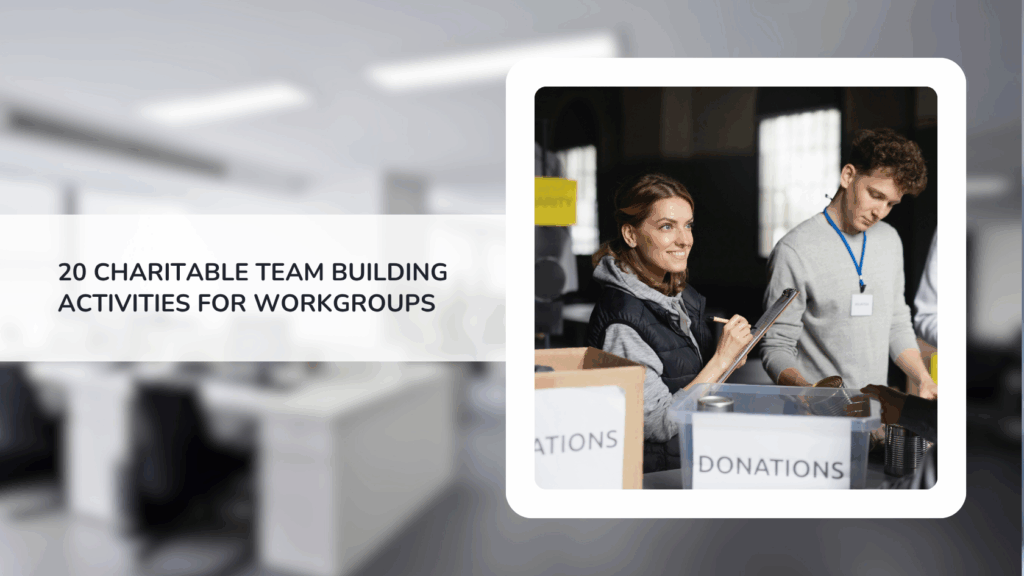The COVID-19 pandemic has triggered the world’s biggest work-from-home experiment. While many companies have adapted to the new era of remote work, some are still looking for ways to increase employee productivity. And in this guest article for Deian Isac, you’ll learn five things you can do to support it.
Fueled by a global pandemic, companies around the world were forced to allow their employees to work from home. Now they’re looking to bring them back to the office. Unsurprisingly though, many temporary remote workers want to work from home indefinitely.
A major concern that employers have is the fact that remote workers might not be very productive. But as Bloomberg reports, new findings show that their productivity can in fact increase by up to five percent. Thanks to a reduced commute time, employees working from home have more time to spend with their families, relax, and focus on their day-to-day tasks. And as a result, it’s expected that 2 in 5 employees will remain remote at the end of this year.
That being said, employers should still do everything in their power to increase remote employee productivity.
Here are five tips they can easily apply.
1. Prioritize asynchronous communication for your remote team

The modern world revolves around calendars and schedules, which require teams to be in sync. While some companies were built with a remote-first culture in mind, others were forced to adapt when the pandemic hit.
One of the major hurdles is to find a balance between synchronous communication, which happens in the moment via meetings or phone calls, and asynchronous communication, which happens over a period of time. Discerning between the two will result in maximum efficiency the entire company can benefit from.
Let’s look at a few activities that can be done asynchronously:
- Monthly announcements: Send an internal team newsletter for monthly announcements.
- New team members: They can introduce themselves with a 2-minute video that can be posted on Basecamp.
- Quarterly results: The responsible team creates slides that anyone can comment on with their results. A live stream can be hosted; anyone who can’t join should be able to watch a replay.
- Daily stand-ups: Slack apps that ask team members automated questions can be used. Colleagues can review the responses at any time.
When it comes to synchronous communication, try to reduce the amount to a minimum. Ask yourself: is this meeting really needed to read data off a spreadsheet? Can it be discussed via a Slack channel or the commenting function of a Google Sheet? Unnecessary meetings might create extra work for those who are in a different time zone.
2. Try to find a tool that covers 80% of your needs

Slack, Google Workspace, Jira – most companies have a big tech stack they’ve built over the years. Some of those apps could be replaced by an all-in-one tool that covers 80% of the work the company needs to be done.
For service-based companies, a client portal might be a worthy investment. The main benefit is that it can hold almost all of the data a company needs:
- client information
- invoices
- projects/orders
- help desk tickets
- recurring subscriptions
Many client portals can also be fully customized and extended. This allows a company to make it work to their liking, connect third party tools, and even limit certain functions as needed.
For instance, if a company works with contractors, those can be invited to the client portal with limited access to its functions. In most cases, they only need to see assigned projects, but shouldn’t have access to client data.
This functionality improves productivity in multiple ways: contractor onboarding becomes easier, there are less opportunities for mistakes, and fewer issues to solve.
3. Give remote teams access to the data they need
Unnecessary steps for employees to complete their work are a major productivity hurdle. Many companies don’t give their team access to the data they need, forcing them to reach out to colleagues. Not only does this kind of tedious process cause delays, it also creates extra work for everyone involved.
Tools like Google Data Studio (GDS) can be used to build dashboards for specific teams so they have all data at hand. GDS allows you to import your data through a variety of ways:
- directly from one of the Google products (Google Ads, Google Analytics, etc.)
- from a database (MySQL, PostgreSQL)
- via secure APIs

Developers will most likely prefer to use BigQuery to upload all necessary data to cloud storage.
Once the data has been gathered, reports can be generated and displayed in a dashboard. Familiar features such as sharing and collaboration are also available.
4. Set up an internal knowledge base that grows with the company

As a company grows, old tools are swapped out for new ones, and processes are changed and updated. Ideally, all this should be documented in an internal knowledge base that everyone has access to.
While some might think it’s enough to write everything down in a Google document, that’s not the case. Google documents are great for collaboration, but not for knowledge sharing. That requires a powerful tool that:
- is lightweight and has a powerful search engine,
- its access can be limited by roles,
- allows everyone to improve the documentation
- is customizable so you can add your company logo and other branding elements, and
- has a sharing function for third party access.
Companies can either host the knowledge base themselves if they opt for a solution such as Wiki.js or use a hosted product such as Outline.
The latter option requires less time and effort while still allowing for lots of customization if the knowledge base solution supports branding and custom domains.
5. Avoid micromanagement and give your teams the freedom to make decisions

With knowledge at their fingertips, many remote employees are still left powerless when it comes to decision-making. Some companies still have rigid structures in place that are governed by managers and executives who rigorously watch and control their team’s every move.
While the complete control strategy is supposed to prevent errors, it decreases employee morale and leads to inefficiency, as a survey by Accountemps demonstrates. Companies need to avoid micromanaging their teams and let employees make small decisions themselves and allow them to learn from their mistakes. While those might cause hiccups in the beginning, the autonomy will ultimately develop their problem-solving skills.
Don’t let it spiral into work-from-home fatigue

As much as some remote employees enjoy working from home, some might face fatigue along the way. Without a good routine, proper home office setup, and a productive work culture, burnout becomes a real issue.
The most glaring issue is the lack of social interaction. As long as it’s not possible to meet team members face-to-face, companies can organize virtual team building events, which are a great way to welcome new remote employees, strengthen teams, and boost the morale of all company members.
As work from home has become the new standard in many companies, managers should think of ways to make their employees feel included, happy, and productive. The recipe for success is to communicate asynchronously, using one tool that covers many use-cases, giving employees access to knowledge, and avoiding micromanagement.
Want to learn more about team building and training programs to support remote team productivity?
If you’ve got questions about how you can support the success of your remote team with team building and training, reach out to an Employee Engagement Consultant.
Author Bio:
Deian Isac
Deian is Head of Agency Success at Service Provider Pro, an all-in-one client management & billing software for agencies. In the past decade, Deian has worked remotely as a content writer before he decided to focus his energy on customer success. You can connect with him on LinkedIn here.