Your last virtual holiday party probably looked a lot like this: a Zoom session with cameras off, awkward small talk…and crickets. You end up staring at a muted gallery view, wondering if people are still there.
But it doesn’t have to be this way.
This year, you can host a holiday party that your team actually wants to attend. In this post, you’ll learn how to:
- Choose an inclusive, fun theme that gets people excited
- Set up tech that won’t betray you at crunch time
- Use icebreakers and games that build natural connections
- Make the event festive
- Keep your party on schedule
- Wrap up with recognition and feedback so next time’s even better
Let’s make this year’s celebration memorable, for all the right reasons.
Table of Contents
- Step 1 – Pick a Theme That Sets the Mood
- Step 2 – Choose the Right Platform (and Test It!)
- Step 3 – Plan Engaging Activities (No Forced Fun!)
- Step 4 – Make It Festive
- Step 5 – Keep the Schedule Tight and Fun
- Step 6 – Recognize Your Team’s Efforts
- Step 7 – Get Feedback and Improve
- Wrap Up
- Author Bio
In early 2025, remote work had become the norm for most U.S. professionals. About 79% of employees with flexible roles split their time between home and the office, and 27% work entirely from home.
So, when your team isn’t all in one office, remote holiday parties are essential. Humans are wired for connection, and remote team members, especially, miss those casual hallway chats, lunchroom banter, or spontaneous celebrations.
Virtual holiday parties offer a chance to laugh, share, and feel like a team again, even if your desks (or screens) are miles apart.
Also, after a long year, people want to end things on a positive note. They want recognition, a moment to exhale, and to feel valued. An unforgettable virtual event can boost morale and turn a remote team’s scattered habits into a shared experience.
For distributed teams, a virtual holiday party is more than just a morale booster; it’s an opportunity to reinforce culture and team bonds across screens.
Structured activities like trivia or recognition rounds work best when paired with tools that level the playing field. For instance, using text-to-speech to read out team submissions keeps the flow smooth, avoids awkward pauses, and adds a touch of fun.
Step 1 – Pick a Theme That Sets the Mood
A theme gives your party structure, builds excitement, and gives people something to lean into. Without one, events start going in all kinds of directions. With one, people show up mentally.
Why themes help:
- They break the ice immediately
- They set clear expectations, so people know what to bring or prepare
- They let you plan around a central idea, so your décor, games, and music align
Fun theme ideas:
- Ugly sweater + essential accessories
- Trivia night with categories beyond holiday tropes (think pop culture, company history, fun facts, etc.)
- Virtual cocktail, mocktail making, or cocoa bar
- Festive movie clips + “guess the year”
- Cozy winter wonderland or “lights and lanterns” mood
Inclusion tips:
- Don’t assume everyone observes the same holidays. Use neutral or seasonal language (e.g., “holiday,” “winter,” “festive”)
- Let people opt out of parts of the theme. If someone doesn’t want to dress up, let them skip.
- Mix categories in team building activities so people with different backgrounds feel included.

Step 2 – Choose the Right Platform (and Test It!)
Your platform is your venue in a virtual holiday event. And if it fails, the party fails. Choose carefully and run tests early. Set up a mock run with coworkers. Test breakout rooms, transitions, screen share, and audio quality. Debug what doesn’t work before the big day.
Better yet, assign a tech or event host who monitors chat, fixes mics, admits latecomers, and keeps things flowing.
Good video conferencing platforms include Zoom, Microsoft Teams, Google Meet, Gather, and Remo. Each offers unique features for different group sizes and interaction styles, so explore what fits your team best before locking it in.
This is especially relevant for companies with team members spread across different locations or even countries. For instance, Maaltalk, a company that offers travel eSIM solutions, provides tools to help remote employees stay connected while traveling.
By ensuring reliable, affordable international connectivity, team members can join video calls seamlessly, participate in games, and engage with colleagues without worrying about poor connections or high roaming fees.
This simple step helps create a smooth virtual party experience, making it easier to foster team bonding and holiday cheer no matter where employees are in the world.
Step 3 – Plan Engaging Activities (No Forced Fun!)
This is your chance to make people smile. But it’s not that simple. There’s a thin line between team building activities that fall flat and ones that spark genuine laughter and connection.
The last thing you want to do is make people want to reach for the “mute” button.
Go with icebreakers that don’t feel cheesy:
- Two Truths and a Lie (holiday edition)
- Quick “show us something from your desk that means something to you”
- This-or-that polls (e.g., cozy vs. sunny holidays, peppermint vs. mint, etc.)
- Charades
Online group games can also be a hit, like:
- Bingo with custom holiday cards
- Trivia rounds (e.g., holiday trivia questions, pop culture, company inside jokes, relevant themes)
- Pictionary/Skribbl-style drawing games
- Scavenger hunts
And you can never go wrong with high-impact, shared experiences that bring everyone together:
- Virtual Secret Santa or gift swap
- Virtual wine tasting
- Virtual magic show
- Virtual wreath making experiences
- Ornament crafting
- Gingerbread builder
- Collaborative playlists
- Guest performer or short virtual show
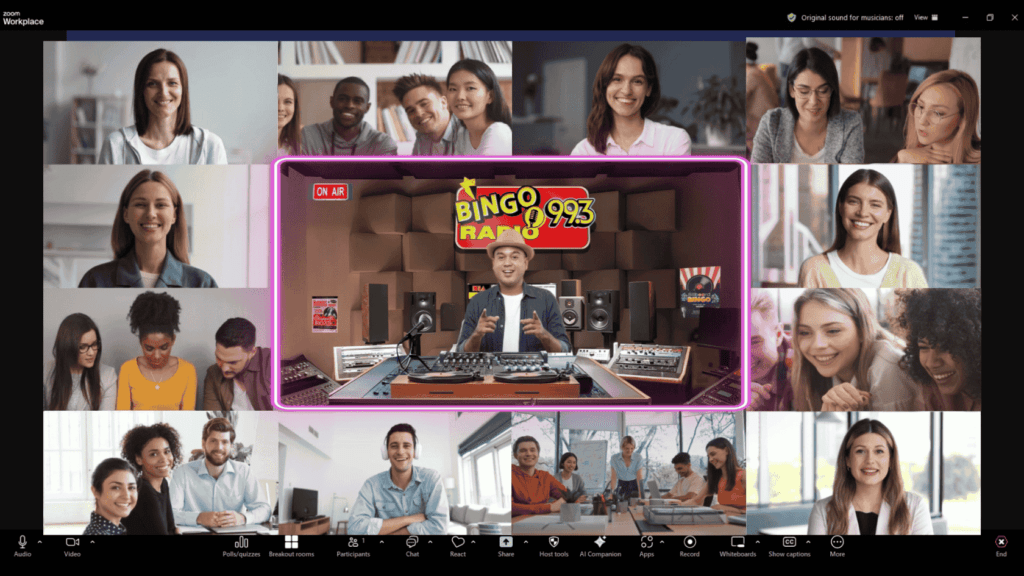
Step 4 – Make It Festive
Don’t let the screen kill the energy. Infuse holiday spirit in small but meaningful ways.
Here’s a sample agenda:
- Festive attire and visuals: Encourage holiday sweaters, fun hats, or themed scarves. Use curated virtual backgrounds, like winter scenes, lights, and patterns.
- Holiday party kits: Send boxes with snacks, hot chocolate, cookie kits, cocktail kits, or holiday treats ahead of time. If possible, all teams get the same or similar kits so people feel part of a shared moment.
- Background music: Play a curated, low-volume playlist while people arrive, between games, or during mingling. It sets the tone without overpowering conversation.
Step 5 – Keep the Schedule Tight and Fun
A great virtual party moves quickly and keeps people engaged from start to finish. The key is pacing. So, plan enough time to enjoy each moment without dragging it out.
So, how long is too long? And what’s too short? The ideal length is 60–90 minutes. That gives you space for icebreakers, the main virtual team building activity, recognition, and a fun wrap-up.
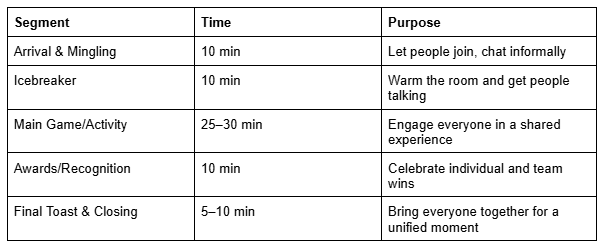
As you build your schedule, remember: leave breathing room. If an activity’s a hit, give it space to continue. And don’t hesitate to shift gears if something starts to lose steam.
Closing time is also a great spot to bring even more fun.
Sometimes the best way to make a virtual party exciting is to raise the stakes with a truly incredible prize. Forget gift cards and branded mugs. For your grand finale, announce a contest with a prize so unique it gets people talking.
For example, you could host a high-stakes trivia quiz based on the iconic Band of Brothers HBO series where the winner receives a full-service Band of Brothers tour in Normandy, France. A prize this big not only boosts engagement during the event but also creates a lasting buzz around your brand. It turns a standard virtual party into a memorable, once-in-a-lifetime opportunity.
Step 6 – Recognize Your Team’s Efforts
This step ties the celebration back to purpose. It’s the moment to remind your team why their work matters and how much you value them.
Celebrate wins with lighthearted awards like:
- “Most festive space”
- “Quickest event arrival”
- “Most spirited team player”
Use humor, inside jokes, or fun titles. But always keep it fun and inclusive.
Also, say thank you. Take a moment to recognize hard work, collaboration, and resilience throughout the year. Use names, be specific, and be genuine.
Lead a final toast or ask everyone to share a one-word takeaway or holiday wish. This shared moment seals the experience.
Step 7 – Get Feedback and Improve
Whatever you do, don’t skip the post-event survey. It’s how your next party gets better.
Include three to five questions:
- Which part of the virtual party did you enjoy the most, and why?
- Was there any activity or moment that felt too long, confusing, or awkward?
- On a scale of 1–5, how likely are you to attend another virtual party like this?
- What would make the next event more fun or engaging for you?
- Is there an activity or theme you’d love to see next time?
Once you’ve gathered feedback, use it. Look for patterns. Let them guide you in tweaking your themes, pacing, or game mix next year.
Wrap Up
A fun, engaging Zoom holiday party isn’t out of reach. You just need the right platform, a little creativity, and a focus on connection.
Rather skip the stress and let professionals handle the details? Explore Outback Team Building’s virtual holiday party experiences for expert hosting, seamless coordination, and guaranteed good vibes.
Author Bio
Mike Bandar is an award-winning UK-based entrepreneur. A Founding Partner of Turn Partners, the startup studio focused on the acquisition, turnaround, or creation of digital businesses. Through Turn Partners, Mike co-founded Hopper HQ, the Instagram planning and scheduling tool, working with thousands of influencers, brands and agencies around the world.



