12 Tips for Writing a Work-From-Home Policy
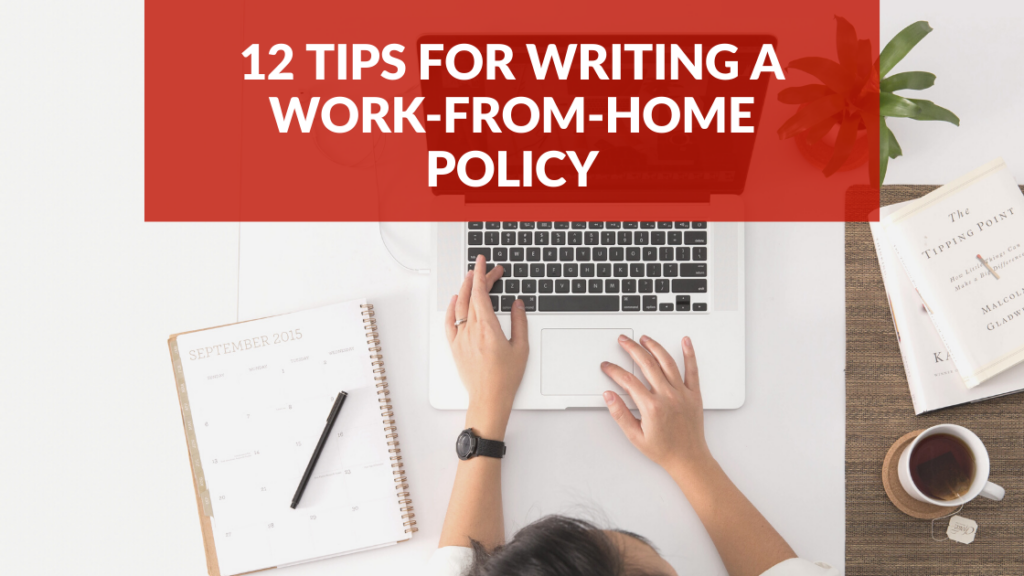
As remote and hybrid work continue to become the norm, many organizations struggle with how to write a work-from-home policy. This guest article from Jean Wilson Murray breaks down 12 tips you can use to create yours.
The coronavirus pandemic has forced all of us to suddenly change our lifestyles, particularly in the switch to remote work mode.
In order for remote employment to be successful, organizations need to have a remote work policy that outlines expectations and conditions that come with this situation.
Check out these 12 tips for creating a remote work policy that will help employees to:
- Stay productive
- Avoid overworking
- Stay in touch with your team
- Support each other
Here’s what you need to know.
- What is a Work-From-Home Policy?
- Why Do You Need a Work-From-Home Policy?
- Top 12 Tips & Insights to Consider When Writing Your Work-From-Home Guide
- 1. Clearly Establish Work Hours
- 2. Ensure Business Data Security
- 3. Consider Breaks for Your Employees
- 4. Specify Ways of Measuring Productivity
- 5. Specify Means of Communication
- 6. Consult with Your Company Leads
- 7. Use Suitable Software Solutions
- 8. Create Company Traditions and Rituals
- 9. Make Your Policy Publicly Available and Optimize It Periodically
- 10. Consider Expenses Your Company Will Cover
- 11. Stay in Touch
- 12. Consider Sick Leaves
What is a Work-From-Home Policy?

A work-from-home policy is a document with a set of rules and instructions for company employees to work remotely in the most productive way.
Such guidelines must have rules and descriptions of the most important issues related to remote work, from collaboration software tools to how many hours employees should be online.
A work-from-home policy is a sort of FAQ document with all the answers to the most frequent questions employees have, especially during the transition period.
Why Do You Need a Work-From-Home Policy?
Overall, there are many benefits for employees to work from home, but policies are needed to avoid wasting work time dealing with logistical issues. They also help teams stay on track and increase productivity.
These policies also help employees understand what’s expected of them, maintain their focus during work hours, and differentiate between professional and personal life when working from home. This, in turn, will keep your employees psychologically healthy and provide a sense of job satisfaction.
Top 12 Tips & Insights to Consider When Writing Your Work-From-Home Guide

Regardless of the industry you’re in, there are a number of best practices you can use to create a strong work-from-home policy.
1. Clearly Establish Work Hours
Remote work lacks the formal structure of office hours, and that can cause confusion for employees. So, it’s important to clearly specify what hours employees should be available by phone, email, and direct messenger. You also want to define what times employees should start and end their workday. If your company uses flexible work schedules, describe procedures for reporting on hours worked and tasks completed.
For example, you can initially specify the following responsibilities in an employee’s employment contract:
- Keep your corporate smartphone on during work hours and call back if you miss a phone call from your employer or customer;
- Provide a report on the work done during your workday (if requested by your supervisor);
- Be present during online meetings and appointments through the specified video conferencing tool, etc.
2. Ensure Business Data Security
Data security is critical, especially when communicating any confidential data, so it’s always wise to use managed cloud hosting just to avoid any data breaches and losses.
You’ll want to initially let all your employees know that their work emails are property of the company, can only be used for work correspondence, and can be viewed by you, as an employer or company owner, without any prior notifications.
You’ll also want to let them know you’ll use data in your B2B list creating processes or maybe when you’re gathering data for marketing. In the meantime, make sure your data is secure to avoid scams and phishing in the future.
Include instructions on data protection and links to device security tools in your work-from-home manual.
You also want to provide detailed instructions for resolving problems with WiFi, hardware, and software.
3. Consider Breaks for Your Employees
Breaks from work should be regular and, preferably, regulated. Perhaps your employees are used to going to lunch with their colleagues in the office when everyone is free. However, when at home, especially in the beginning, it’s better to stick to a strict schedule.
If your employees work full-time, try to provide them with at least three 15 to 20-minute breaks and one half-hour to hour break for lunch.
4. Specify Ways of Measuring Productivity
Indicate how you assess the quality of tasks performed remotely, and what kind of performance reviews will be done on your employees.
If you want to ensure your leaders are experts in performance management, you may want to enlist a group skills training workshop, like those offered by Outback.
Performance Management Fundamentals

This workshop will help your team to learn the performance management cycle, build performance-driven relationships, coach colleagues more effectively, provide more impactful feedback, and measure performance more accurately.
Productive Feedback and Performance Reviews

With this session, you can help your leaders learn to give employee performance reviews, practice delivering positive feedback, structure and format review meetings, have “tough” performance conversations, and set motivational goals.
5. Specify Means of Communication
You want your employees to know exactly what means of communication (e.g., corporate email, backup email, messengers, corporate messengers, social media, phones, etc.) are used in your company.
6. Consult with Your Company Leads
Ask your department managers to provide comments on the work-from-home policy draft so you don’t miss any important detail related to certain issues.
7. Use Suitable Software Solutions
To understand what an employee is doing during working hours, you can use a suitable DLP (data loss prevention) system that combines data protection and personnel activity monitoring.
There are also various employee attendance software tools and all-in-one employee time-tracking software solutions available online, which can help you automate the tracking and reporting processes.
8. Create Company Traditions and Rituals
For some families, rituals are some of the most important mechanisms in their lives. Think about it–office routines, management processes, and daily lives are all filled with traditions and rituals that we often don’t even notice. We just do what we have to do automatically. But in fact, these rituals allow our brain to effectively engage in certain processes and tune in to a certain way.
We start following certain traditions in early childhood, and some of them stay with us throughout life. Good traditions remain important, helping us build many crucial processes. The same can be applied to remote work.
9. Make Your Policy Publicly Available and Optimize It Periodically

Post your work-from-home guide and make it available to everyone in the company. Also, review the relevance of your work-from-home policy quarterly or when important events arise inside or outside the organization.
10. Consider Expenses Your Company Will Cover
List the types of expenses your company will cover (or not) for employees working remotely. This can include software, tools, and office essentials your employees will need to do their jobs effectively.
11. Stay in Touch
Show that you are online/offline. Always write something in the chat room when you start work. Let people know that you’re on a break or done working. A message you leave in chat can keep you from getting uncomfortable calls at an uncomfortable hour and save the nerves of everyone involved in the process.
12. Consider Sick Leaves
In your work-from-home policy statement, write how your employees can take sick leave or vacation time when working remotely. And motivate them to do so! Create a truly work environment.
Dominic Harper of Debtbombshell said it best when he said, “It’s important to strike a balance of mutual trust between the remote worker and the employer and remember that it’s not the employees you need to control but their work results.”
Also, you might want to choose a project management solution that matches your work-from-home guidelines and motivates employees to achieve long-term success. Such a solution should allow you to organize collaborative work and ensure business continuity.
Clearly, a powerful tool can transform your work-from-home manual from a mere document into a living system that your entire team will use to achieve success. But remember that you are still the most important element in the entire structure. Track, listen to your employees, analyze their activity and wishes, and optimize your guidelines to create a truly healthy work environment and stay productive.
Learn More About How Virtual Team Building and Training Programs Can Help Support Stronger Remote Teams.
For more information about how to build more engaged remote teams with virtual team building and training, reach out to our Employee Engagement Consultants.
Author Bio:
Jean Wilson Murray
Jean Wilson Murray is a legal expert who is a co-founder of Best LLC Services and has been helping aspiring entrepreneurs start their own companies for seven years already. During this time, he has investigated all the pitfalls in choosing the financial and management structure of a business, the establishment of companies, as well as the legal structures of enterprises and has become a highly skilled professional in this field.

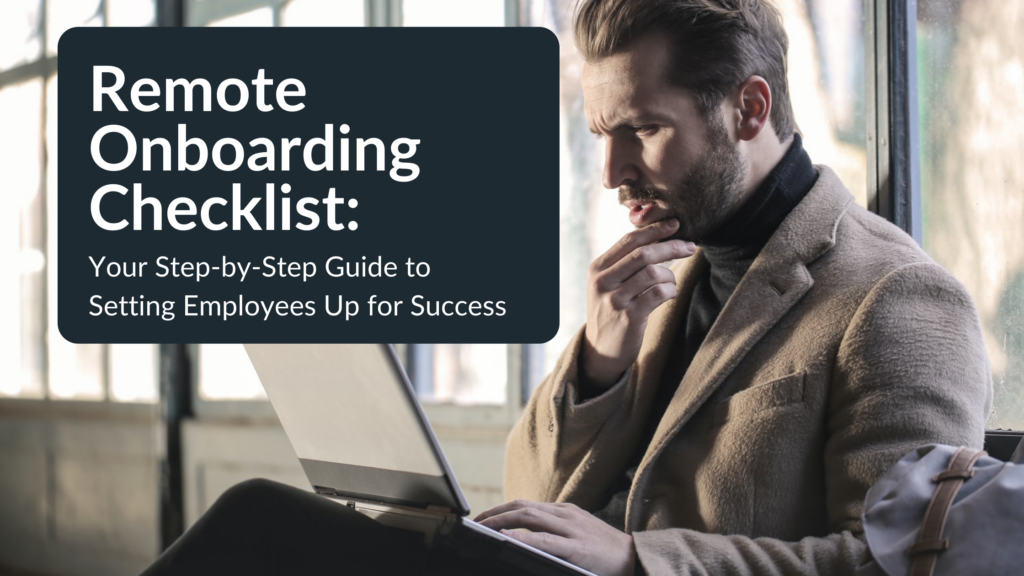
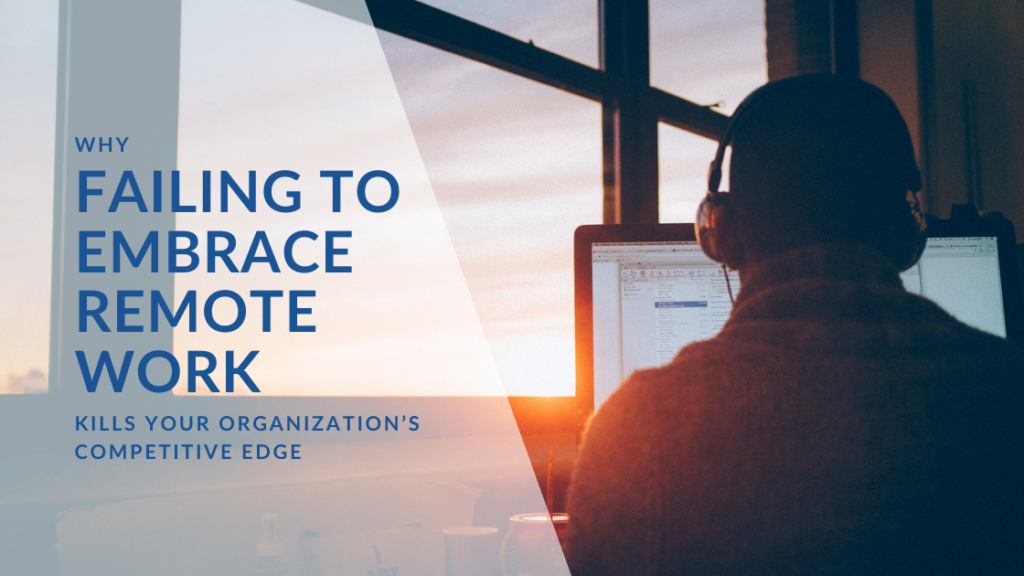

Comments